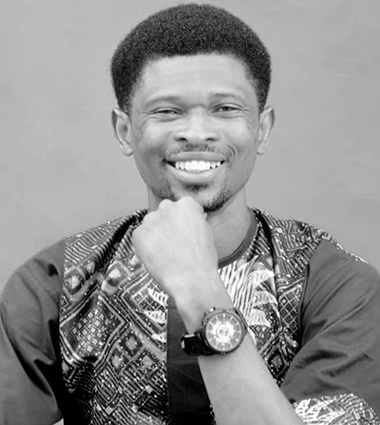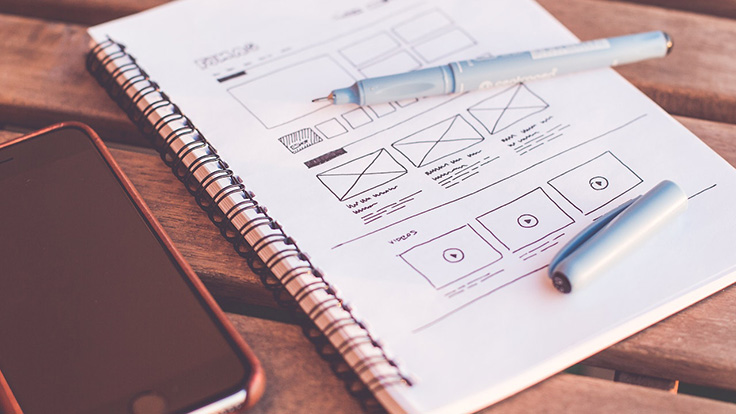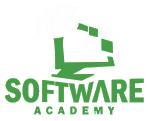Address
No 37, Collage Road, Ogba Lagos
Our Teachers
Benedict Uwazie
Founder/TeacherBola Sulaimon
Software Developer/TeacherAde Muyiwa
Data Scientist/TeacherBusayo Ogungbure
Software Developer/TeacherBrush up your skills by reading our tutorials
Partnering with top brands